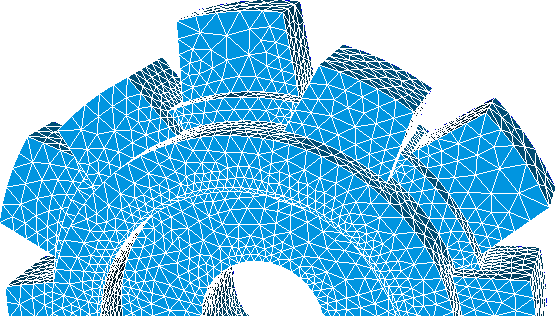1. Install
To install this program, you must have previously installed make in your system and a Fortran 2003 compiler. At the present time, only the GNU Fortran compiler, gfortran, and the Intel Fortran compiler, ifort, are supported.
Go to https://github.com/victorsndvg/FEconv, download the ZIP file and unzip it in the installation folder.
Open a terminal in Linux or Mac OS X, or a Command Window in Windows, go to the installation folder and type:
make -f Makefile.<compiler>.<os>
where <compiler> can be "gfortran" or "ifort" and <os> can be "linux" or "windows". For Mac OS X, some Makefiles are provided, indicating the OS version where they were tested. If none of them works for you, maybe "linux" can be valid. Be aware that in Windows, MinGW32 distribution uses mingw32-make instead of make.
2. Testing
This code has been tested in the following platforms:
- Ubuntu 12.04 LTS: gfortran 4.6.3, make 3.81
- Mac OS X 10.8.3: gfortran 4.6.2, make 3.81